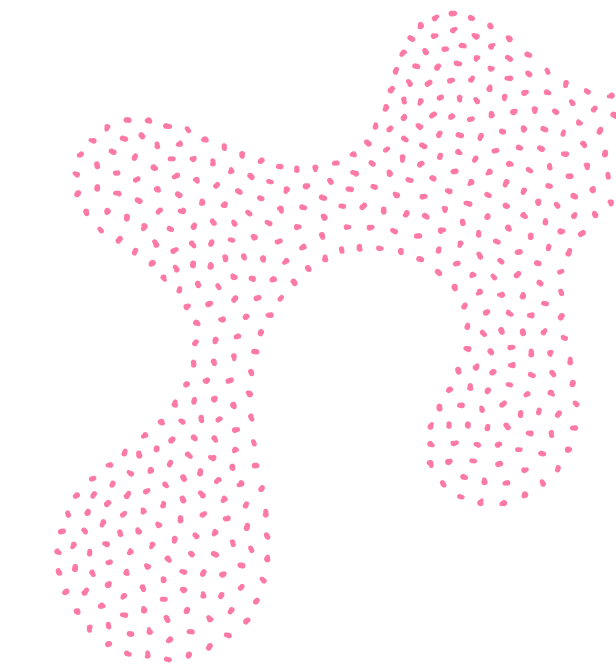In a world that is rapidly becoming more and more technologically advanced, it is important for businesses to refine their communication channels to ensure that critical business systems like servers, desktop computers and other technology are operating as required 24 hours a day.
Unfortunately no hardware is 100% reliable and technicians and support staff are required to reboot, repair and replace things when they go wrong.
While this is generally no problem during work hours, a crucial equipment failure at 3am can mean the difference between winning and losing business.
Larger companies may be able to keep a team of support staff in the office 24 hours a day but for SME’s this isn’t always possible and the only support staff available to them have no way of knowing they’re needed.
One option may be to send an email out to staff either automatically or manually, but at 3am the chances are you person you need most in the world is fast asleep and not in front of their computer.
A recent mobile phone study revealed that as of 2012, there are now almost 6 billion mobile phone subscriptions in use across the globe. As these staggering statistics indicate, mobile phones are now used so extensively that SMS Alerts would be the ideal tool to use when trying to reach the support staff on call.
So, we’ve established that SMS Alerts is an excellent platform for businesses to use when communicating important messages to staff, but how and when should it be used?
HOW?
TextAnywhere TextAlert service enables your critical messages, conveyed in email form, to be translated in to text messages and then sent on to a pre-defined list of recipients’ mobile phones as SMS alerts.
By using TextAlert, businesses can ensure the right support staff are alerted immediately should any hardware or software fail by following these simple steps:
- Create an email message of any length listing the information that support staff need to know about.
- Select the mobile phone numbers of the clients that this message needs to reach.
- Setup email alerts to be sent through our system as sms messages direct to their phones should any of your hardware malfunction.
WHEN?
TextAlert can be used as often as they are required and with as many message variations as necessary. If you need to alert one person about a server failure and another about hardware replacement this can be done automatically and instantaneously without the need for additional staff monitoring the hardware. Or maybe you simply want to enable Help Desk staff to be warned of system status changes, or forward important emails from your email Inbox to your phone via SMS, the system can be set up to perform this task.
Of course TextAlert isn’t only suitable for IT – perhaps your business relies on industrial cooling systems, refridgeration or indeed anything that could affect your business should it go down and stop working.
Millions of people carry their mobile phones with them at all times so the ability to send instant alerts to these people exactly when needed is an advantage that should not be overlooked.
For more information on getting started with TextAlert, call a member of the TextAnywhere Ltd team on 0845 122 1302.