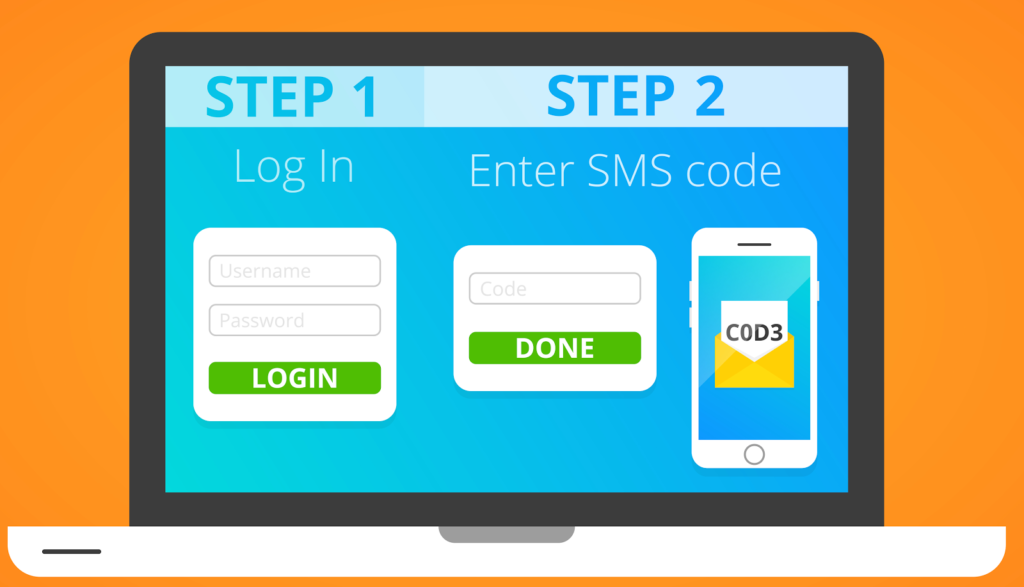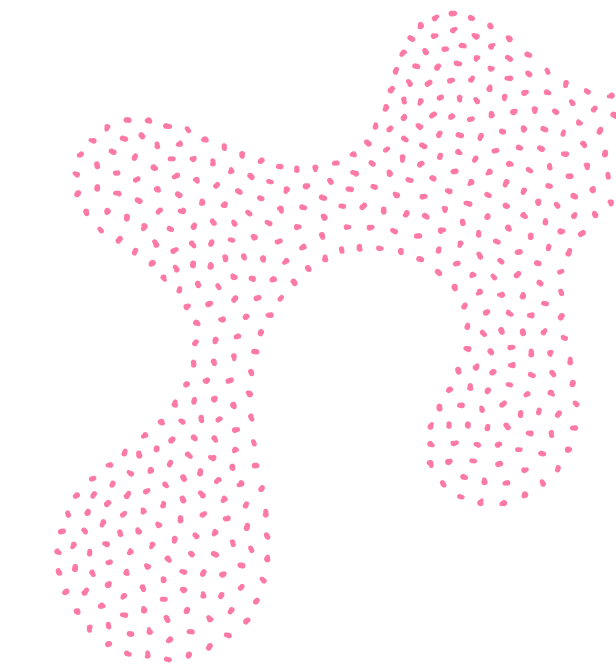What is Two-Step verification?
An extra layer of security is known as “multi or two factor authentication”.
In today’s world of increasing digital crime and internet fraud many people will be highly aware of the importance of online security, logins, usernames and passwords. But, if you ask them the question “What is Two Factor Authentication?” the likelihood is they will not know what it is or how it works, even though they may use it every single day.
With standard security procedures (especially online) only requiring a simple username and password it has become increasingly easy for criminals (either in organised gangs or working alone) to gain access to a user’s private data such as personal and financial details and then use the information to commit fraudulent acts, generally of a financial nature.
How does it work?
There are many different terms for Two Factor Authentication, like two step verification or multi factor authentication. In essence it is an extra layer of security, requiring a piece of information in addition to a password and username. It will be something only a user has possession of, i.e. a piece of private information only they should know or have immediate access to.
Using a username and password together with a piece of information that only the user knows makes it harder for potential intruders to gain access and steal that person’s personal data or identity.
See our example of how organisations are protecting their customers:
Two-step verification for extra account security
Add an extra layer of protection to your account with two-step verification. Two-step verification uses both your password and an extra security code to verify your identity whenever you sign in to your account. If someone else tries to access your account, even if they can guess your password, they still won’t be able to get in without using two-step verification. Below is an example of how it works;
- Sign in to your Account info page.
- Click Account security.
- Under “Two-step verification,” click the On/Off icon.
- Enter your mobile number.
- To enable two-step verification, you’ll need to verify your mobile number. Click Send SMS to receive a text message with an Account Key
- Enter the verification code, click Verify.
If you require further information on how to utilise text messaging for your business, please call us on 08451 221 302 or email us at [email protected].